RedHat Enterprise 7 Problem Patching
Tech Tips - By Vincent Chan - 13 Dec 2023 (Wed)
As the experience to support Red Hat operating System, once in the blue moon you will face your Operating System cannot do the Packages update. It fails due to duplicate and conflicts on the pre-existing packages. The Error sample will be like listed below while you run the “YUM UPDATE” command to update the packages.
** Found 428 pre-existing rpmdb problem(s), 'yum check' output follows:
1:NetworkManager-libnm-1.18.8-2.el7_9.x86_64 has installed conflicts NetworkManager-glib < ('1', '1.18.8', '2.el7_9'): 1:NetworkManager-glib-0.9.9.1-13.git20140326.4dba720.el7.x86_64
PackageKit-glib-1.1.10-2.el7.x86_64 is a duplicate with PackageKit-glib-0.8.9-11.el7.x86_64
abrt-libs-2.1.11-60.el7.x86_64 is a duplicate with abrt-libs-2.1.11-12.el7.x86_64
accountsservice-0.6.50-7.el7.x86_64 is a duplicate with accountsservice-0.6.35-7.el7.x86_64
accountsservice-libs-0.6.50-7.el7.x86_64 is a duplicate with accountsservice-libs-0.6.35-7.el7.x86_64
acl-2.2.51-15.el7.x86_64 is a duplicate with acl-2.2.51-12.el7.x86_64
alsa-lib-1.1.8-1.el7.x86_64 is a duplicate with alsa-lib-1.0.27.2-3.el7.x86_64
atk-2.28.1-2.el7.x86_64 is a duplicate with atk-2.8.0-4.el7.x86_64
atkmm-2.24.2-1.el7.x86_64 is a duplicate with atkmm-2.22.7-3.el7.x86_64
attr-2.4.46-13.el7.x86_64 is a duplicate with attr-2.4.46-12.el7.x86_64
...
This may happen due to a yum update gets halted unexpectedly in earlier upgrade, resulting in the presence of duplicate packages, it also due to older packages have not been removed from the system. To solve these challenges is pretty easy, you just needed to do Packages Housekeeping. To do just run the command as below to remove duplication.
package-cleanup –dupes
package-cleanup --cleandupes
yum update
One run the code above. It will fix the Problem Patching due to conflicts and duplicate packages.
Meet the Author

Vincent Chan has 22 years of experience in IT Architech, Operations, Consulting, Infrastructure Products Principle, and System Integration Solutions. He is passionate about solving challenges and constantly seeks to learn new technologies. His hobbies include photography. You can connect with him at vinc.chanmc@yahoo.com.

Network Storage Connection with iSCSI
Tech Tips - By Vincent Chan
13 Jun 2025 (Fri)

The Evolution of Battery Technology
Tech Tips - By Vincent Chan
10 Jun 2025 (Tue)

The Reality of IT Lifestyle
Tech Lifestyles - By Vincent Chan
03 Jun 2025 (Tue)

Configure VMWare Private Repository
Tech Tips - By Vincent Chan
07 May 2025 (Wed)

Wireless Range Extender vs Mesh
Tech Tips - By Vincent Chan
06 May 2025 (Tue)

My AI Action Figure Toy
Tech Tips - By Vincent Chan
14 Apr 2025 (Mon)

Scuderia Ferrari SF-24 Lego Set
Tech Lifestyles - By Vincent Chan
13 Apr 2025 (Sun)
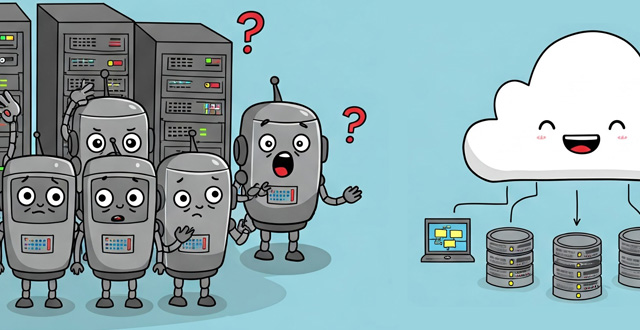
Virtual vs Physical Server Landscape
Tech Tips - By Vincent Chan
24 Feb 2025 (Mon)
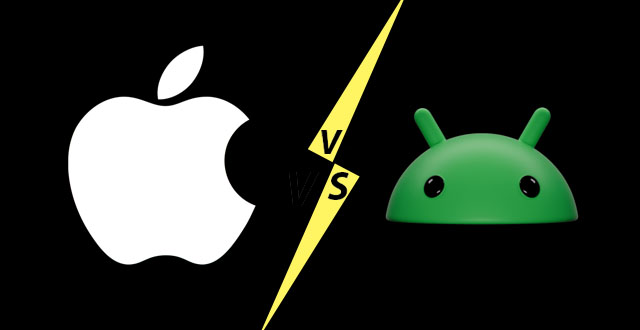
Different Between iOS and Android
Tech Tips - By Vincent Chan
15 Feb 2025 (Sat)

The Era of the Data Center
Tech Tips - By Vincent Chan
13 Feb 2025 (Thu)