Prevent Macbook Sleep when lid closed
Tech Tips - By Vincent Chan - 28 Dec 2023 (Thu)
Many conditions where you don’t with your MacBook in sleep mode due to you need to use the MacBook with external monitor while closing the lid to give longer life span on the MacBook Screen. It also needed when you doing the huge download file where you want it to continue download while on the move or doing the Time Machine Syncing in progress. There also some users using the MacBook ask their music center where listen the music with their Bluetooth earphone on while on the move.
As the MacBook initial setting is to increase the battery life by setting sleep mode while on battery mode and the lid is close. There have an easy method for MacOS Monterey and older MacOS version; and also MacOS Ventura and later MacOS version (As Current latest version MacOS Sonoma). Below is the guides.
For MacOS Monterey and Older MacOS
- Open System Preferences.
- Go to Battery (or Energy Saver)
.
- Enable the ‘Prevent your Mac from automatically sleeping when the display is off’ setting.
For MacOS MacOS Ventura and later MacOS version (As Current latest version MacOS Sonoma)
- Open Terminal
- Enter the Command : sudo pmset -a disablesleep 1
Meet the Author

Vincent Chan has 22 years of experience in IT Architech, Operations, Consulting, Infrastructure Products Principle, and System Integration Solutions. He is passionate about solving challenges and constantly seeks to learn new technologies. His hobbies include photography. You can connect with him at vinc.chanmc@yahoo.com.

Network Storage Connection with iSCSI
Tech Tips - By Vincent Chan
13 Jun 2025 (Fri)

The Evolution of Battery Technology
Tech Tips - By Vincent Chan
10 Jun 2025 (Tue)

The Reality of IT Lifestyle
Tech Lifestyles - By Vincent Chan
03 Jun 2025 (Tue)

Configure VMWare Private Repository
Tech Tips - By Vincent Chan
07 May 2025 (Wed)

Wireless Range Extender vs Mesh
Tech Tips - By Vincent Chan
06 May 2025 (Tue)

My AI Action Figure Toy
Tech Tips - By Vincent Chan
14 Apr 2025 (Mon)

Scuderia Ferrari SF-24 Lego Set
Tech Lifestyles - By Vincent Chan
13 Apr 2025 (Sun)
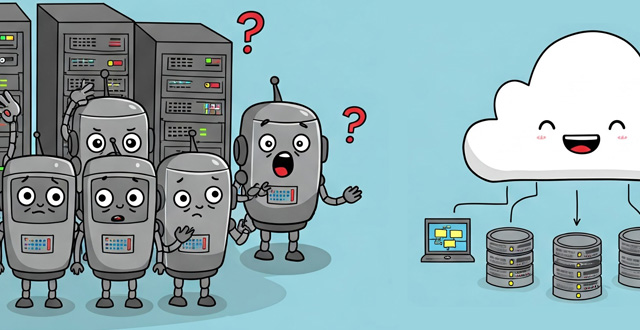
Virtual vs Physical Server Landscape
Tech Tips - By Vincent Chan
24 Feb 2025 (Mon)
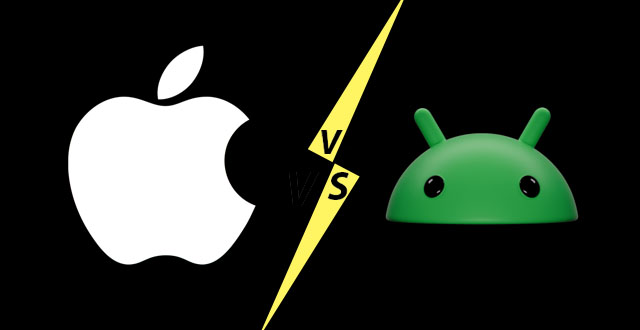
Different Between iOS and Android
Tech Tips - By Vincent Chan
15 Feb 2025 (Sat)

The Era of the Data Center
Tech Tips - By Vincent Chan
13 Feb 2025 (Thu)