NMTUI Network and Hostname
Tech Tips - By Vincent Chan - 25 Feb 2020 (Tue)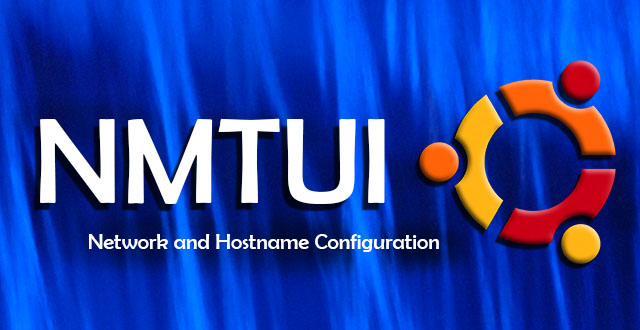
There have many people asking is there anywhere to configure IP Address and Host name in the Ubuntu Server. Many people will guide you the normal way to go to /etc/network/interfaces and /etc/hostname.
You will never remember the codes to write in there. This you need to keep the code and save into your personal document. Is there any simple way to do this in the command line base without memories the codes? The answer is Yes. There is a way to simplified it by using this command
sudo nmtui
This command can have graphic interface in Command line. Below is the screen capture will look like





Meet the Author

Vincent Chan has 22 years of experience in IT Architech, Operations, Consulting, Infrastructure Products Principle, and System Integration Solutions. He is passionate about solving challenges and constantly seeks to learn new technologies. His hobbies include photography. You can connect with him at vinc.chanmc@yahoo.com.

Network Storage Connection with iSCSI
Tech Tips - By Vincent Chan
13 Jun 2025 (Fri)

The Evolution of Battery Technology
Tech Tips - By Vincent Chan
10 Jun 2025 (Tue)

The Reality of IT Lifestyle
Tech Lifestyles - By Vincent Chan
03 Jun 2025 (Tue)

Configure VMWare Private Repository
Tech Tips - By Vincent Chan
07 May 2025 (Wed)

Wireless Range Extender vs Mesh
Tech Tips - By Vincent Chan
06 May 2025 (Tue)

My AI Action Figure Toy
Tech Tips - By Vincent Chan
14 Apr 2025 (Mon)

Scuderia Ferrari SF-24 Lego Set
Tech Lifestyles - By Vincent Chan
13 Apr 2025 (Sun)
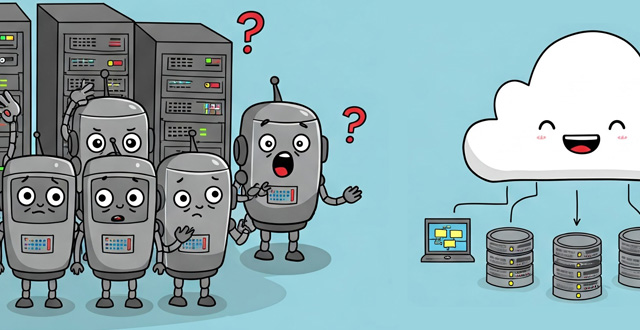
Virtual vs Physical Server Landscape
Tech Tips - By Vincent Chan
24 Feb 2025 (Mon)
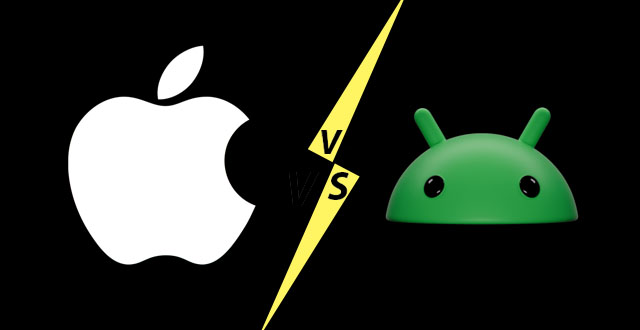
Different Between iOS and Android
Tech Tips - By Vincent Chan
15 Feb 2025 (Sat)

The Era of the Data Center
Tech Tips - By Vincent Chan
13 Feb 2025 (Thu)